






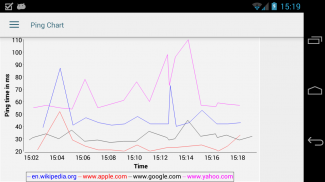

Ping & Net

Perihal Ping & Net
(Untuk penjelasan mengenai kebenaran GPS, lihat di bawah.)
Memaparkan banyak maklumat dan diagnostik rangkaian: Ping pelayan (melalui ICMP melalui IPv4 atau IPv6 dan TCP), carian DNS (dengan carian geografi alamat IP), carian DNS terbalik, pertanyaan WHOIS, memeriksa tajuk respons HTTP, laluan jejak (juga dengan Pencarian geo alamat IP), periksa sama ada rangkaian port terbuka, imbas hos untuk versi SSL dan cipher, lakukan penemuan Path MTU, cari lokasi host, periksa sama ada ia dapat dicapai dari internet awam, dan tentukan risiko yang berkaitan dengan Alamat IP. Ini juga menunjukkan perincian penyediaan rangkaian semasa dan sambungan peranti, termasuk maklumat netstat. Fungsi "Wake on LAN" untuk membangunkan mesin. "NetSentry" pilihan memantau antara muka rangkaian dan memberi amaran apabila had penggunaan akan dilanggar.
Termasuk widget skrin utama untuk ping yang sudah lama berjalan, dan widget Wake-on-LAN untuk membangunkan host tertentu.
Host, alamat IP dan pelayan DNS yang baru digunakan dikenang untuk penyelesaian automatik.
Hasilnya dapat disalin (melalui klik lama pada teks output), dikirim melalui email atau disimpan dalam file sebagai teks atau PDF. Sejarah hasil operasi terkini disimpan (leret ke kiri dan kanan untuk beralih antara tab).
Terdapat banyak pilihan (seperti menggunakan pelayan nama alternatif, Ping TTL, menunjukkan waktu ping untuk setiap langkah pelacak, Ping Siaran, menggunakan HTTPS, menetapkan nombor port HTTP, pemilihan jenis rekod DNS untuk pertanyaan, dll.) Tersedia.
Tidak mengandungi iklan.
Sila sertai Kumpulan Google "Ping & Net" di mana saya menyokong aplikasi ini, terutamanya jika anda menghadapi masalah.
MENGAPA KEBENARAN GPS? Pertama, GPS hanya dapat diakses jika kotak pilihan "Tunjukkan Lokasi" ditetapkan dalam dialog Pilihan Ping. Kotak pilihan ini dimatikan secara lalai, jadi kecuali jika anda menetapkannya secara eksplisit, anda tidak perlu risau lokasi anda akan dilacak. Lokasi penjejakan berguna untuk mengukur masa ping semasa ping berjalan lama di kawasan besar, seperti kilang atau kampus universiti. Setelah ping jangka panjang dengan lokasi dilakukan, fail Google Earth (.dmz) dibuat yang menunjukkan masa ping bersama dengan lokasi geo setiap ping. Sebilangan besar orang tidak akan memerlukan pilihan ini, jadi anda tidak perlu risau. Dan walaupun anda menggunakannya, data lokasi disimpan pada peranti, data tersebut tidak dihantar atau dimuat naik ke mana saja (pengecualian adalah jika anda melampirkan fail Google Earth ke e-mel keluar - dalam hal ini anda bertanggung jawab di mana e-mel dihantar ke). Jadi semua komen negatif yang mungkin anda lihat di Play Store tidak berasas.


























